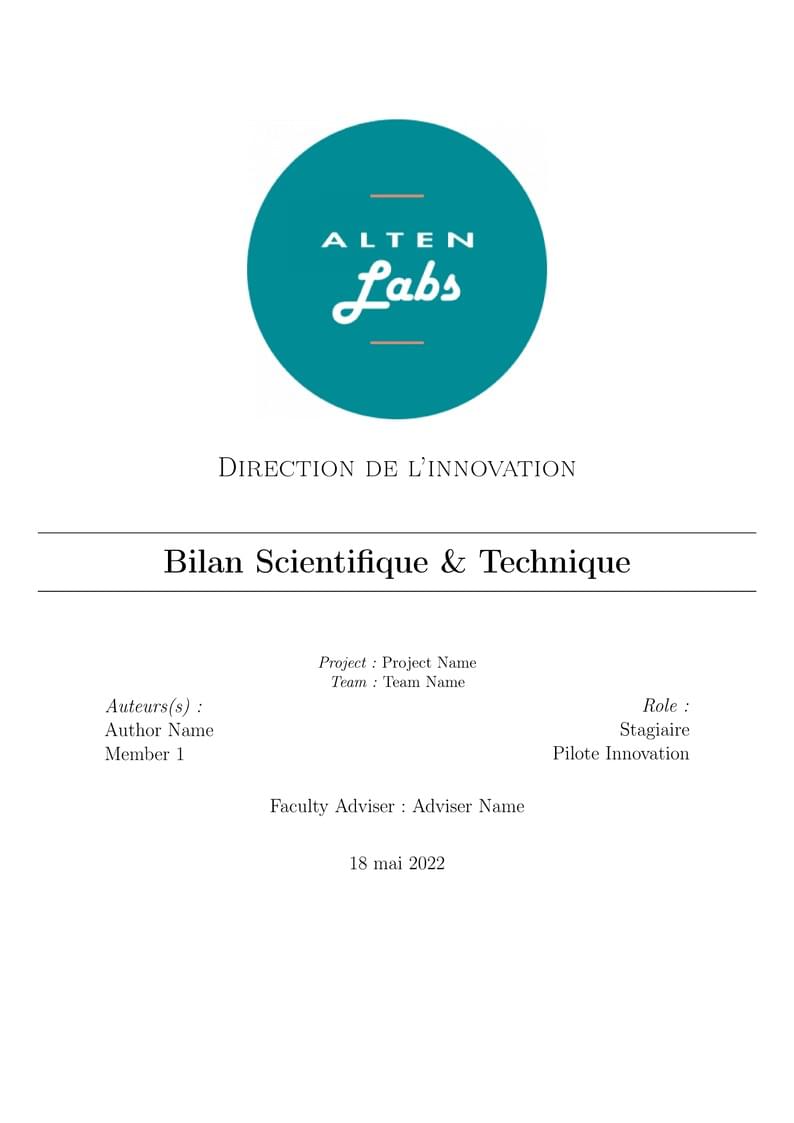
Template Alten labs
Author:
Clément Castellon
Last Updated:
4 years ago
License:
Creative Commons CC BY 4.0
Abstract:
Template BST Alten Labs
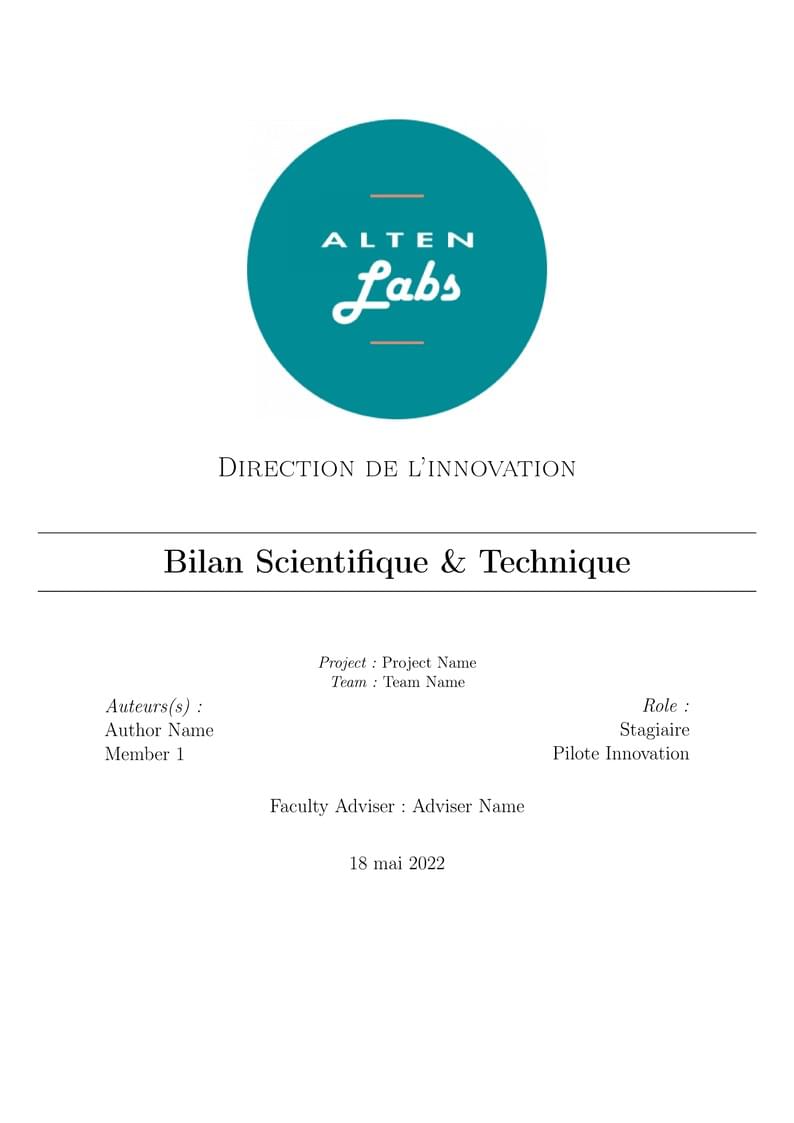
\begin
Discover why over 25 million people worldwide trust Overleaf with their work.
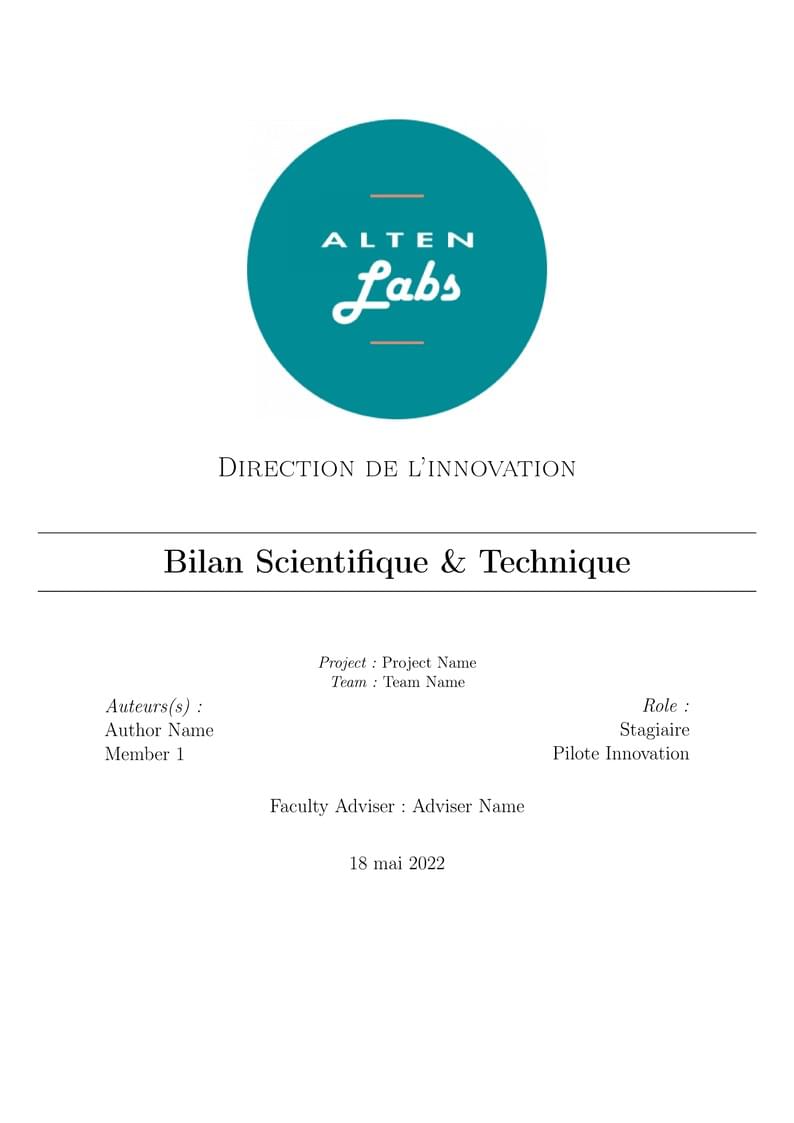
\begin
Discover why over 25 million people worldwide trust Overleaf with their work.
% Alten Labs Template
% Modified from the UCT Project report by Linus C. Brendel
% https://www.overleaf.com/latex/templates/uct-report-template/
%------------------------------------------------------
% DO NOT MODIFY THE FOLLOWING
\documentclass[12pt]{article}
\usepackage[french]{babel}
\bibliographystyle{ieeetr}
\usepackage{url}
\usepackage{listings}
\usepackage{color} %red, green, blue, yellow, cyan, magenta, black, white
\usepackage[utf8]{inputenc}
\usepackage{amsmath}
\usepackage{graphicx}
\graphicspath{{images/}}
\usepackage{parskip}
\usepackage{fancyhdr}
\usepackage{vmargin}
\usepackage[T1]{fontenc}
\setmarginsrb{1 cm}{1 cm}{1cm}{1 cm}{1 cm}{1 cm}{1 cm}{1cm}
%---------------------------------------------------------------------
% If you are including code snips or putting code in your appendix, you can define
% the colors used here. See the listings example in the appendix for including
% source code such as MatLab or Arduino.
%---------------------------------------------------------------------
% COULEURS ALTEN
%---------------------------------------------------------------------
\definecolor{darkblue}{RGB}{219, 48, 122}
\definecolor{blue}{RGB}{0, 139, 210}
\definecolor{lightblue}{RGB}{126, 203, 238}
\definecolor{orange}{RGB}{255, 186, 0}
% This is your title for your report. It should include the milestone number and what this Milestone is about.
\title{Bilan Scientifique \& Technique}
%This should be the team leader
\author{Author Name}
% Here enter all the names that contributed to this report. This should be all the team members.
\newcommand{\members}{Member 1}
%This will automatically put today's date
\date{\today}
%Here is the role for each person listed. It is in the same order as the author and then members.
\newcommand{\role}{Stagiaire \\ Pilote Innovation}
%Insert your faculty adviser here
\newcommand{\faculty}{Adviser Name}
%Insert your project name here
\newcommand{\project}{Project Name}
%Iinsert your team name here
\newcommand{\team}{Team Name}
%------------------------------------------------------------------------
%DO NOT MODIFY ANY OF THE FOLLOWING ITEMS
%------------------------------------------------------------------------
\makeatletter
\let\thetitle\@title
\let\theauthor\@author
\let\thedate\@date
\makeatother
\pagestyle{fancy}
\fancyhf{}
\renewcommand{\footrulewidth}{1pt}
\rhead{\includegraphics[width=1cm]{Logo-ALTEN-Labs-3-300x300.png}}
\setlength\headheight{33pt}
\lhead{\thetitle}
\cfoot{\thepage}
\rfoot{C1-Interne /C2-Restreint/C3-Secret}
\begin{document}
\begin{titlepage}
\centering
\includegraphics[scale = 1]{Logo-ALTEN-Labs-3-300x300.png}\\[1.0 cm]
\textsc{\LARGE Direction de l'innovation}\\[1.0 cm]
\rule{\linewidth}{0.2 mm} \\[0.4 cm]
{ \huge \bfseries \thetitle}\\
\rule{\linewidth}{0.2 mm} \\[1.5 cm]
\emph{Project:}
\project \ \\
\emph{Team:}
\team
\begin{minipage}{0.4\textwidth}
\begin{flushleft} \large
\emph{Auteurs(s):}\\
\theauthor \ \\
\members
\end{flushleft}
\end{minipage}~
\begin{minipage}{0.4\textwidth}
\begin{flushright} \large
\emph{Role:} \\
\role
\end{flushright}
\end{minipage}\\[1 cm]
{\large Faculty Adviser: \faculty}\\[1 cm]
{\large \thedate}\\[1 cm]
\vfill
\end{titlepage}
%%%%%%%%%%%%%%%%%%%%%%%%%%%%%%%%%%%%%%%%%%%%%%%%%%%%%%%%%%%%%%%%%%%%%%%%%%%%%%%%%%%%%%%%
\tableofcontents
\pagebreak
%%%%%%%%%%%%%%%%%%%%%%%%%%%%%%%%%%%%%%%%%%%%%%%%%%%%%%%%%%%%%%%%%%%%%%%%%%%%%%%%%%%%%%%%
%-----------------------------------------------------------------------
% BEGIN YOUR DOCUMENT HERE
%-----------------------------------------------------------------------
%-----------------------------------------------------------------------
% INSTRUCTIONS
% This is where you will write your document. Your table of contents will automatically get filled out based what you label as a section or subsection. In addition, any paper, book, article or web site that you use must be cited. This can be done using the biblist.bib file. I have included all sections that are required and some examples. Any images you use should go in the images folder. This file will automatically search for images in that folder.
%-----------------------------------------------------------------------
\section{Définition de la problématique}
\bibliography{DST-Alten}
%-------------------------------------------------------------------------
% You may delete this if you are not using an appendix in your report.
%-------------------------------------------------------------------------
\newpage
\appendix
\section{Example Appendix}
This is a very short example of doing an appendix in \LaTeX. An appendix is not required but is a good place to put code, additional drawings, tables or other information that will help the instructor in determining that you met the requirements of the milestone. I have included an example of how you can use \LaTeX to automatically import code.
%-------------------------------------------------------------------------
% DO NOT DELETE THIS.
% This is the end of the document. Nothing else should go past this.
%-------------------------------------------------------------------------
\end{document}